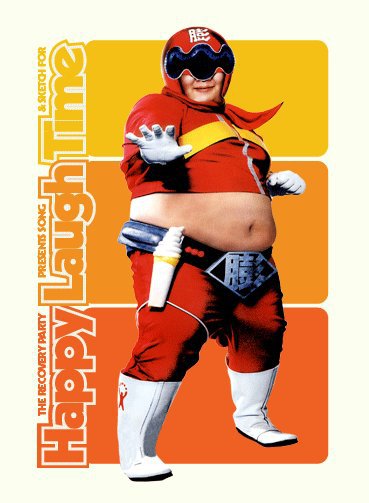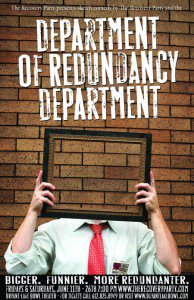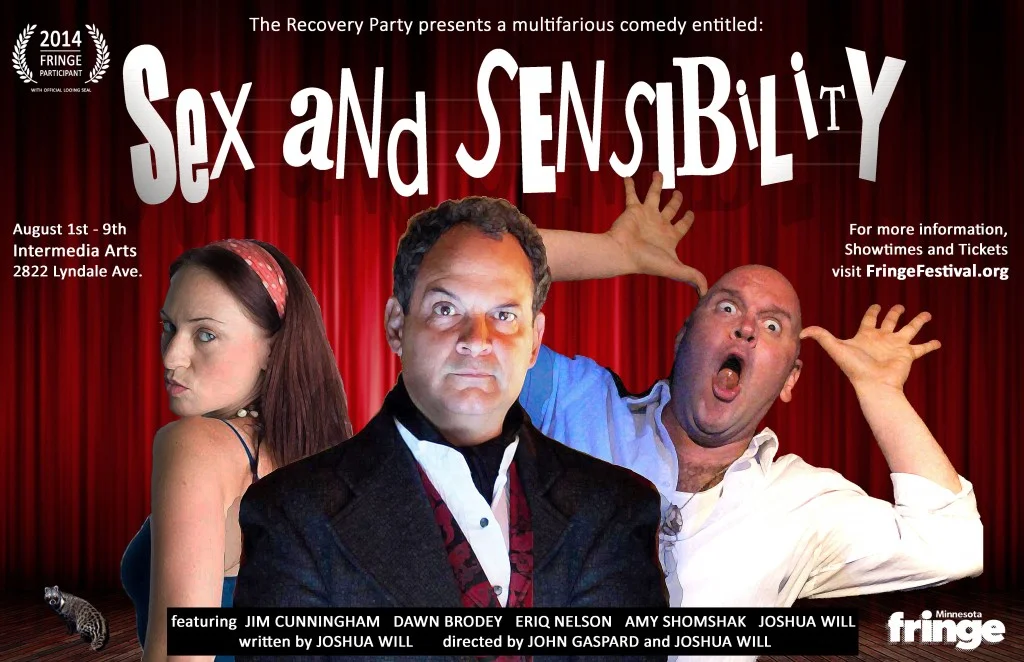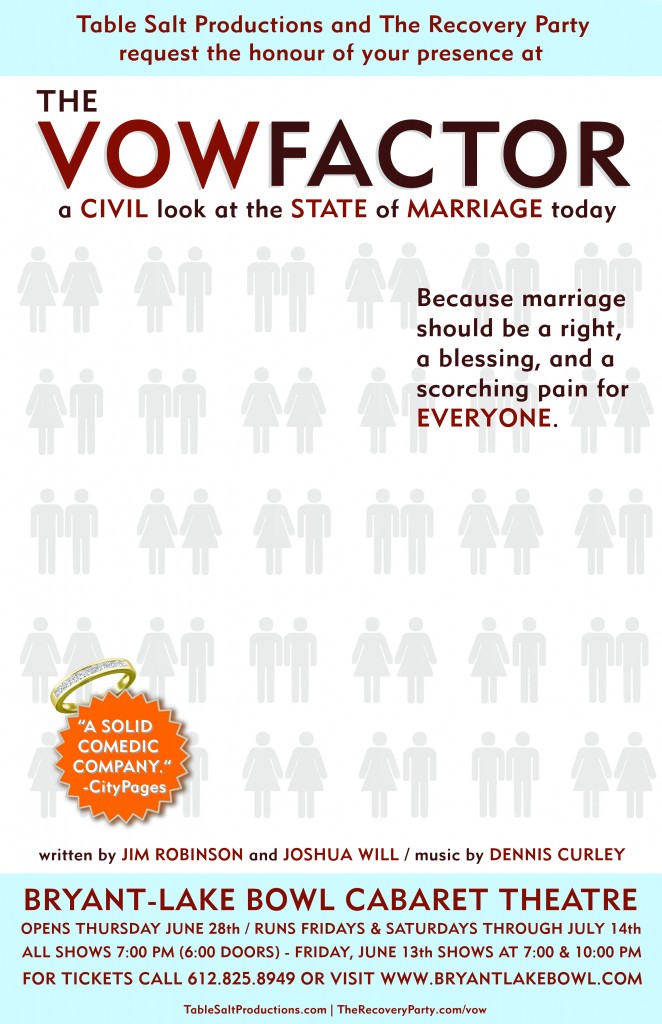In a world filled with cheap sex jokes and easy laughs, THE RECOVERY PARTY has stepped forward with their brand of polished and thought-provoking satirical sketch comedy*
SAT•IRE –
NOUN: 1a. A literary work in which human vice or folly is attacked through irony, derision, or wit. 1b. The branch of literature constituting such works. 2. Irony, sarcasm, or caustic wit used to attack or expose folly, vice, or stupidity.
OUR MISSION:
Good satirical comedy should make you laugh first and think second. Really good satirical comedy will make you laugh, think and laugh again.
THE RECOVERY PARTY tries to do the really good kind.
“For those seeking satire in the Twin Cities, the obvious place to start is at a performance of The Brave New Workshop [the longest running satirical theatre in the country]. But while the venerable comedy institution can always be relied upon for an evening of irreverent laughs, satire aficionados know that even more incisive hysterics can be found in the well-honed comedic chops of the Recovery Party … [which] can be thought of as the “Mensa Society” for local comics.” (CityPages)
and…
“As finessed as anything I’ve seen in a national act…the performers themselves, and their individual styles and special talents, [form] a unifying ensemble in much the same way that the best casts of Saturday Night Live accomplished.“ (HowWasTheShow.com)
But why “The Recovery Party?” Because.
“Recovery” because satire should not only attacks human vice and folly but also offer up solutions – no matter how silly they may be.
“Party” because satire celebrates life – everything from the glorious to the mundane.
“The” because a prefix needs to be attached to the front of a word to produce a derivative title or an inflected form.
* THE RECOVERY PARTY isn’t saying they’re above cheap laughs, they just admit that they exist.
The Shows
Sex and Sensibility (2014) Minnesota Fringe Festival participant
Push Button. Get Bacon. (2013-2014)
the VOW factor (2012)
Danger! Will/Robinson (2011-2012)
Department of Redundancy Department (2009-2010)
Song and Sketch for Happy Laugh Time (2004)
Big Smile Campaign Team (2002-2003)
2000 P.S.I. (2001)
The Phallic Menace: An Insider's Guide to America (1999)
Sidebar Options
Sidebar Text Alignment - determines the text alignment within the site sidebar.
Sidebar Width - set the width of the site sidebar.
Sidebar Padding - control the amount of space between the sidebar and the page content.
Sidebar Position - choose the position of the site sidebar.
Sidebar Fixed - enable a fixed sidebar that will stay put while the site is scrolled.
Site Title / Logo Options
Site Title - control the font typeface, style, line height, transform and letter spacing of the site title.
Site Title Size - set the size of the font for the site title.
Site Title Color - choose the color used on site title.
Mobile Site Title - control the font typeface, style, line height, transform and letter spacing for the site title on mobile devices.
Mobile Site Title Size - set the size of the font for the site title on mobile devices.
Site Navigation Options
Navigation - control the font typeface, style, transform and letter spacing of the navigation links.
Navigation Size - set the size of the font for the navigation text.
Navigation Color - choose the color used for navigation links.
Navigation (Active) Color - choose the color used on all navigation links when currently being viewed.
Navigation (Hover) Color - choose the color used on all navigation links when hovered.
Secondary Navigation - control the font typeface, style, line height, transform and letter spacing of the secondary navigation text.
Secondary Navigation Size - set the size of the font for the secondary navigation text.
Secondary Navigation Color - choose the color used for secondary navigation links.
Blog Options
Blog Sidebar - determines the position / display of the sidebar within the blog.
Blog Sidebar Width - controls the width of the sidebar on the blog list and item view.
Blog Sidebar Padding - select the amount of space between the sidebar and the main content areas.
Blog Post Spacing - sets the amount of spacing between each blog post on the list view.
Blog Meta Data Color - sets the color used on article meta data (date, comment, like & share).
Gallery Options
Gallery Style - determines whether slideshow images fill all available space or fit to the window with no cropping.
Gallery Padding - set the amount of space along the top right and bottom side of the slideshow display.
Enable Gallery Thumbnails - displays a 'Show Thumbnails' option in gallery navigation.
Initial Gallery View - sets the initial view of the gallery to slideshow or thumbnails.
Gallery Controls - choose from three styles of slideshow controls or hide them completely.
Gallery Control Text - control the font typeface, style, line-height, transform and letter spacing properties of the gallery controls font.
Gallery Controls Size - set the size of the font used for gallery controls.
Gallery Controls Color - choose the color used for gallery control links.
Gallery Controls (Active) - choose the color used for the active slide control.
Product Styles
Product Background Color - sets the color behind the product image.
Product Overlay Color - sets the color of the overlay when product list titles are set to 'overlay.'
Products Per Row - determines the number of products shown per line on the product list.
Product List Titles - controls the position of the product title on the product list.
Product List Alignment - sets the text alignment of the product title on the product list.
Product Item Size - select an image ratio for the product photo on the product list.
Product Image Auto Crop - determines whether product images fill the image area or fit within.
Product Gallery Size - select an image ratio for the product gallery on the product item page.
Product Gallery Auto Crop - determines whether product images fill the gallery area or fit within.
Show Product Price - shows the price on the product list page when enabled.
Show Product Item Nav - shows the 'back to shop' link on the product item page.
Event Styles
Event Time Format - toggle between 24 hour or AM/PM for event times.
Event Icons - enable icons on the address and event time display.
Event Thumbnails - show an image thumbnail in list view.
Event Thumbnail Size - controls the size (ratio width:height) of the event thumbnail image.
Event Date Label - enable date overlay on top of event thumbnail.
Event Date Label Time - include the time of the event with the date overlay.
Event Excerpts - show optional excerpt text of events on the list view when present.
Event List Date - show the full event date (day, month, year) of the event on the list view.
Event List Time - show the time range (start time-end time) of the event on the list view.
Event List Address - show the event location address when present.
Event iCal/gCal Links - show links to add events to Apple or Google calendars.
Event Like and Share Buttons - show Squarespace simple like and share buttons on events.
Event List Compact View - enable a simple stacked view of events in the list view.
Event Calendar Compact View - enable a simpler calendar view optimized for smaller areas.
Social Link Options
Hide Social Links - turn off template specific (non-social link block) social icon links.